This is your blog without Infographics:
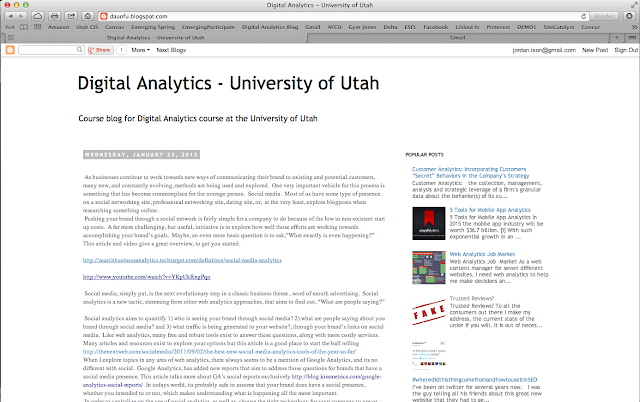 |
| Figure 1 - Few pictures or icons to look at...my eyes are tired. Text puts me to sleep. |
This is your blog with Infographics:
 |
| Figure 2 - Infographics make pretty much anything interesting! Really. No. Really. |
So now that you clearly see Infographics are really cool, so how do you go about creating them, or sourcing them from other authors? Keep
reading. Here’s how it’s done:
- Visit a site like visual.ly and check out what they have. There are tons of existing Infographics that you can source or you can connect with a content creator and have your Infographic custom-made.
- Thinking graphically can get you way ahead of the game. You can also use office tools like PowerPoint to create your own Infographic, but there are some limitations.
- You can overdo the Infographics, so make sure you keep your design tenets and guiding principles top of mind, and keep those colors and text in check.
- The key behind Infographics is they communicate detailed subjects very quickly and easily because they effectively combine graphics, icons, bullets or key points, typography (word art) and white space into all into a consumable format.
Guy Kawasaki is a master of Infographics. He uses his blog
and site to communicate quickly and effectively on all kinds of topics. He
links his tweets to his Infographics. It’s a fantastic model for using the
medium. Click here to see a cool example.
Besides Guy’s blog, there are a few other blogs and content
sources that use Infographics effectively, like TechCrunch, Gizmodo, and Fast
Company. A quick Google search can point you to many more. The point is, if you’re not using Infographics
in your blog, you’re missing out on the ultimate ‘interesting’ factor.
In my research, I ran across a tool called
Visualize.me that makes an Infographic for your resume and it can pull the data straight from LinkedIn. That’s cool! But, use
with caution, it’s pretty edgy for most employers and recruiters. Here's my personal version.
No comments:
Post a Comment